![]() Download the Spyware Doctor withe Antivirus (trial version) and install on your computer ,at the end of installing it will download the latest inteli-signatures from pc tools to up-to-date Protection.
Download the Spyware Doctor withe Antivirus (trial version) and install on your computer ,at the end of installing it will download the latest inteli-signatures from pc tools to up-to-date Protection.
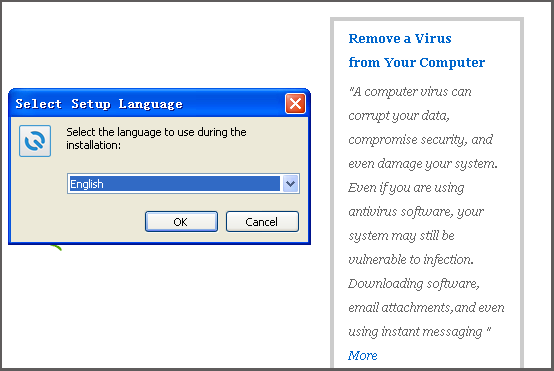
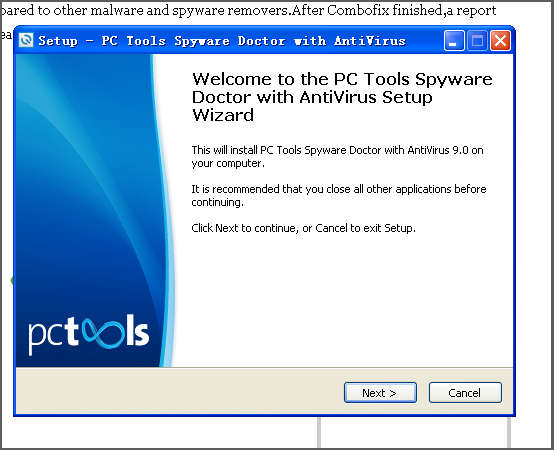
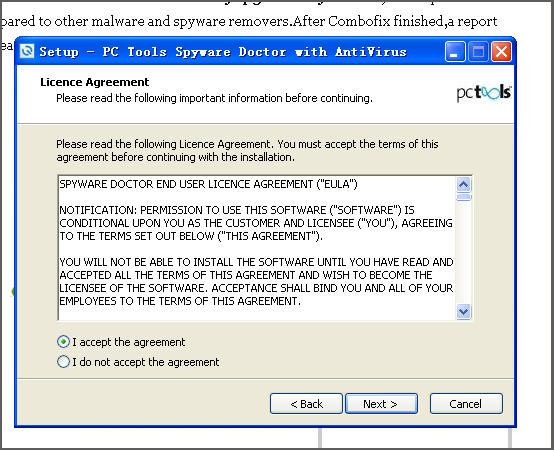

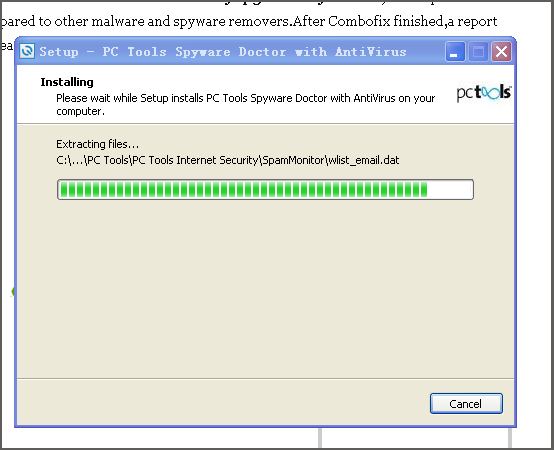
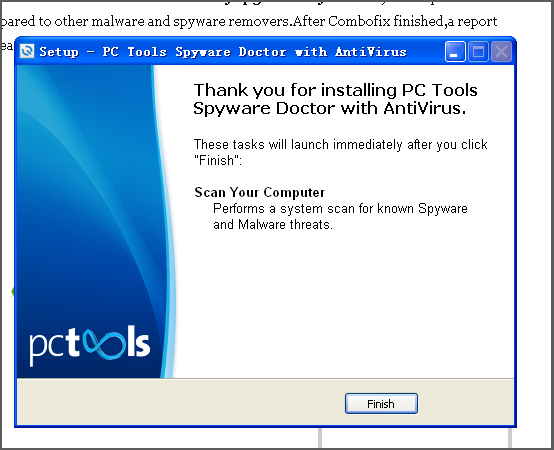
![]() when the install finished ,you need to reboot your computer.
when the install finished ,you need to reboot your computer.
![]() Close all programs on your computer,double-click PC Tools Spyware Doctor with AntiVirus ‘s ICON on your desktop.
Close all programs on your computer,double-click PC Tools Spyware Doctor with AntiVirus ‘s ICON on your desktop.
![]() Click Start Scan Now Control tab,Spyware Doctor with AntiVirus will scan your computer,when the scan is finished,it will display all the threats that Spyware Doctor with AntiVirus has found.
Click Start Scan Now Control tab,Spyware Doctor with AntiVirus will scan your computer,when the scan is finished,it will display all the threats that Spyware Doctor with AntiVirus has found.

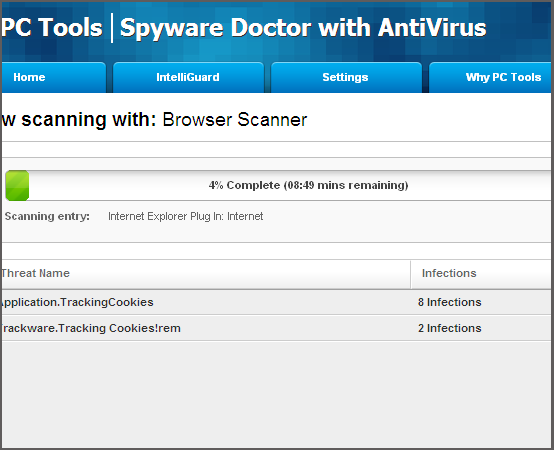
![]() Click on the Fix Selected ,Spyware Doctor with AntiVirus will remove all the threats.
Click on the Fix Selected ,Spyware Doctor with AntiVirus will remove all the threats.
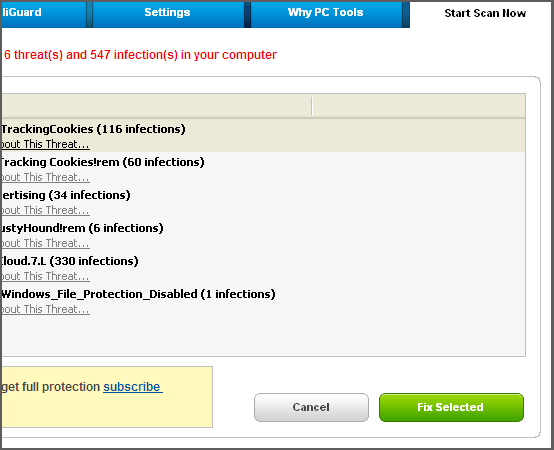
Need to run Spyware Doctor with Antivirus in Safe Mode?
Restart your PC, Press the “F8” key repeatedly,Select “Safe Mode with Networking” and press “Enter.” the computer will start in Safe Mode.
