What is Antivirus protection ?Antivirus protection or antivirus software refers to a computer program which attempts to detect, neutralize and eliminate any malicious software or viruses that cause damages to the performance of your system. It should be 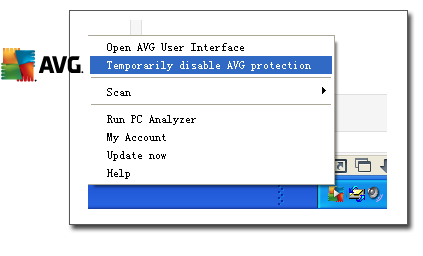 noted that this antivirus software can perform its tasks of keeping your PC safe and secure with the help of a few powerful methods and approaches. One of these is the dictionary approach which provides a list of the most widely recognized viruses at present. Under this approach, your chosen antivirus software will view your files and find out if there are any files that match the created list. You will know that your PC is already attacked by a virus if a match is detected using the list.
noted that this antivirus software can perform its tasks of keeping your PC safe and secure with the help of a few powerful methods and approaches. One of these is the dictionary approach which provides a list of the most widely recognized viruses at present. Under this approach, your chosen antivirus software will view your files and find out if there are any files that match the created list. You will know that your PC is already attacked by a virus if a match is detected using the list.
Another approach used by the most popular antivirus software programs at present is the suspicious behavior approach. This approach works by enabling your chosen software to keep track of the behavior of all the programs installed in your system. In case any of the programs begin to do things that are not actually included among its usual functions, then your software will send warning flags. It also sends an alert which tells you what to do to maintain the high level of protection for your PC. Note that there are certain types of file that tend to hide viruses. With the help of an antivirus protection, all your files will be scanned so expect to receive immediate warning in case your computer is at risk of being dangerously infected by viruses.
But despite the high level of protection provided by the most reliable antivirus software, there are certain instances when you need to disable it. One of these is when you need to install updates in your PC or download some software. Certain software and programs can only be correctly downloaded if you disable your antivirus protection so you should familiarize yourself about the basics of disabling and enabling it. Among the most basic steps to disable the software are the following:
![]() Use the task bar to open up the software and right-click on the viewable icon.
Use the task bar to open up the software and right-click on the viewable icon.
![]() Click “stop protection” or any other phrases similar to it.
Click “stop protection” or any other phrases similar to it.
![]() Go to the start button and click control panel and then security center.
Go to the start button and click control panel and then security center.
![]() Check out the security center so you will know if you have successfully turned off your antivirus protection.
Check out the security center so you will know if you have successfully turned off your antivirus protection.
![]() Complete the installation of updates or the download of the software and enable your antivirus again.
Complete the installation of updates or the download of the software and enable your antivirus again.
Mentioned above are just the basic steps involved in disabling antivirus protection. Note that depending on the kind of software that you use, you will be required to follow a few other steps when it comes to disabling and enabling it. You have to acquaint yourself about all these steps to ensure that you won’t experience problems with it.
When to Disable Antivirus Protection?
Disable Antivirus Protection before run combofix or other anti-malwares like Malwarebytes ,Microsoft Security Essentials,Spyware Doctor.
