Most people have some kind of antivirus running on their computers, but what do you do when a virus isn’t detected and evades antivirus defenses? If you don’t update your virus definition files, it’s possible that you could accidentally install malware on your computer.
Once you install malware on your computer, you need a way to manually remove it from your system. One such application that scans your computer and identifies and cleans malware from the system is Combofix.
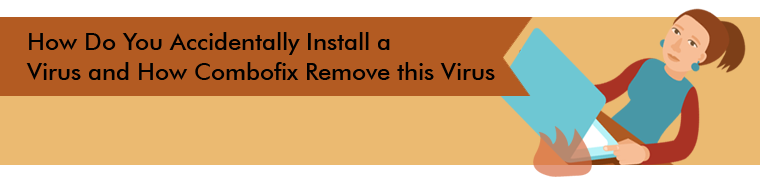
How Do You Accidentally Install a Virus?
Antivirus software relies on files called definitions. These definition files contain each virus’ footprint. The virus footprint is detectable in memory as it runs or you install it. The footprint is a distinguishable set of binary patterns that indicate to antivirus software that a malicious program is running (or trying to run) in memory. If the antivirus software identifies a malicious pattern, you see the warning screen you’re probably familiar with.
What if you don’t update your definition files? The result is that the antivirus software is no longer able to recognize malicious software footprints. Instead of warning you that you’re about to install a virus, the antivirus allows the binary files to install. Virus writers code malware specifically to avoid antivirus detection, which is why viruses have several different versions. This example is one way the virus is able to install on your computer without any detection from your computer’s defense.
Manual Removal of a Virus
If you’re unfortunate enough to accidentally install a virus, you must manually remove it. Viruses are nothing more than malicious programs that run in the background. They could steal information, show random ads while you browse the Internet, or they could delete data. For these reasons, it’s important to remove the virus immediately before it can do damage to your information.
Combofix makes manual removal of a virus more convenient, especially for users who aren’t savvy with malware and antivirus software. Combofix is a one-time, free download you can run on your computer. The software scans your computer for malicious software and helps you delete it from your system permanently. One perk to using Combofix is that it creates a log for you to review. The logs help more advanced users pinpoint issues and analyze possible security problems where the computer is compromised.
Combofix not only fixes virus issues, but it also protects your computer from getting hacked. After you remove a virus, you never want to experience the problem again. Combofix helps you combat viruses you pick up from the Internet, email or work.
Even if you don’t think you have a virus, Combofix scans your computer and verifies that you have nothing malicious running in the background. If you have an important computer where you email, browse the Internet, or store critical data, use Combofix to scan the machine for any software that could potentially steal or corrupt your data.
